Now, all you have to do is take out your cell phone and snap a few pictures. The camera on some of these new cell phones are just as good as some top notch digital cameras. Then you would take the pictures you’ve taken and post them to social media.
If you do have a ton of old pictures saved, I would highly advise you to get those photos digitized. There’s three ways you can do this.
1. Use an at home scanner to scan your pictures to your computer.
2. Use an app on your cell phone that can help you scan or take pictures of your photos.
3. Get them professionally digitized.
Number 2 & 3 I’m not going to talk about. I have tried different apps on my phone to help me digitize my pictures and I didn’t care for them too much. And if you get our pictures professionally digitized, it may coast you a pretty penny. This is why I choose to do number 1. I already have a scanner, so why not use it to digitize my pictures.
Below is a video explaining the process I use to scan my old pictures. I do use an all in one HP printer that gives me the option to scan photos and documents. So I use that when scanning my pictures. Then I use Dropbox to save all my pictures too.
I will have another blog post showing you how I use all the pictures I digitize within my digital scrapbooking as well. So keep a look out for then that is posted.

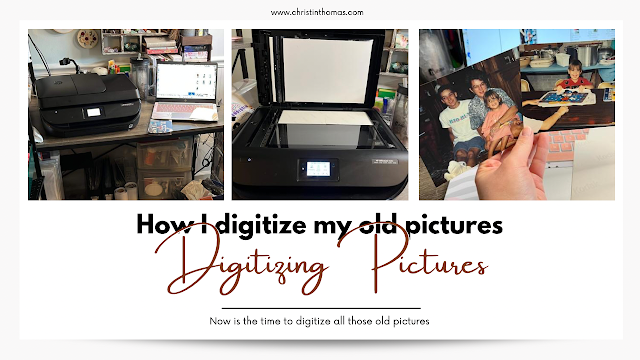

0 comments