Christmas is right around the corner and I wanted some pocket cards that can help me scrap our elf. We’ve had ‘Louie the Elf’ since 2015 and we have so many pictures of him. When he first came into our lives, I created a little 6 inches by 4 inches adoption certificate to print out and give to our son. He loved it and I wanted pocket cards to match. I still have the elements I used for the certificate and thought I would share it all with you. Below you can click on the image to download the one you want
I used Canva to add it the text and you can do this as well. Below is how I did just that.
- Download the images below and open up Canva on your computer or app.
- Click ‘Create a Design’ at the top right corner. From there you would want to click on ‘Custom Size’.
- Change PX to IN in the dropdown and add your size. Width: 4 | Height: 6.
- Click on ‘upload’ on the left hand side and then click on ‘upload media’ to upload your certificate.
- Once your image uploads, click on it and drag it to your document. Size it to the size of your document to fit within it.
- Click on ‘text’ right under ‘upload’ and choose a normal text. This will add the text to your image and you can move and resize it to fit.
- Once you have all your text added, you can save your image. You can print this at home or use it within your digital scrapbooking.
 |
| Click the image to download |
 |
| Click the image to download |
Below is how I used this printable in my digital scrapbook page. I also created the pocket cards as well. You can grab them at my Etsy shop. There’s many cards to choose from to use when scrapping about your families Christmas Elf.

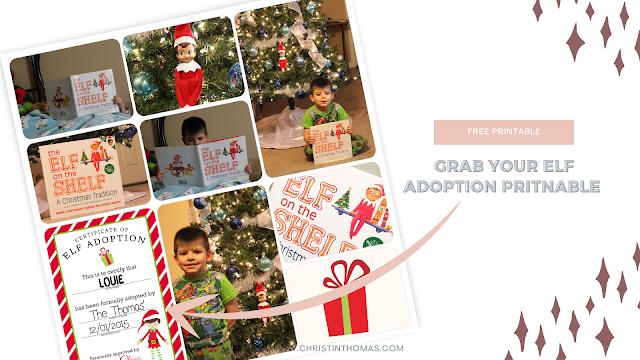
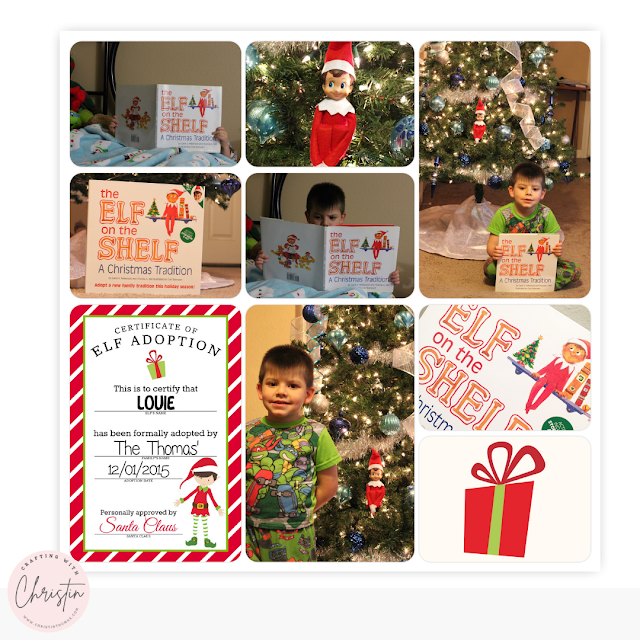


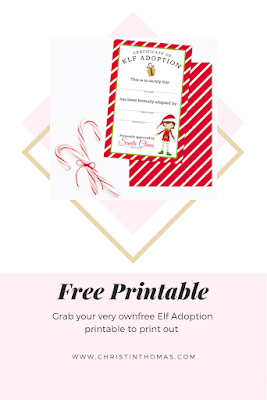
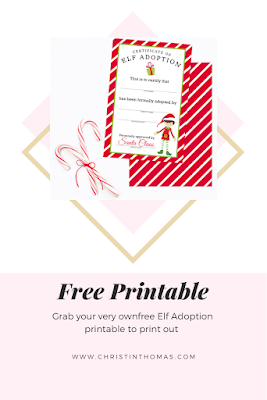
0 comments