I started with the traditional scrapbooking when I was in my teen years. Then, I moved on to digital scrapbooking when it first came out around 2009/2010. This is where you have a digital scrapbook kit that looks like a real scrapbook kit. In this kit, you will see texture on the papers and elements. You would see a real button, frame, and/or flower but it's all on your computer.
This is why I fell in love with digital scrapping. I could do everything on my computer and not worry about a mass. This was a plus because I had a little one who would be crawling around and getting into everything. Now 10 plus years later my style has changed completely. I still enjoy scrapbooking traditionally and on my computer but when I need to get an album done, I just don't have the time to spend placing every element and paper.
I found out about Project Life a few years after I was creating and selling digital scrapbook kits back in 2010 or so. Since I was already scrapbooking my own way, I didn't pay to much mind to it, UNTIL 2015. I needed something that was easy and quick to do. I'm so behind on all of my scrapping and I want to get all my albums done. I'm talking about every single year since 2009. Yeah I know, shame on me.
I did some research, on Pinterest of course, and found some great things to help me get started. Over at Simple As That I found a great way to get started. Rebecca talks about how she wanted a better way to plan out her photo albums. That's when she found these great Pocket Page Planners. Unfortunately, these planner is no longer available. So I created my own planner that you can get here.
Photos from Simple As That's blog post Getting organized with Project Life
You can scrap Project Life digitally or by hand. I took a look around at both of Project Life's shops. They have some really cute albums and value kits. At their digital shop, I found some great freebies that can help you to get started. You can give it a try for your self. You can also print out the digital cards and papers and scrap by hand.
The thing I found that was hard was looking for cards that would work with my wedding album. I'm sure most or all of you would find this challenging. But never fear, I created a digital scrapbook kit a while back to match my wedding colors. I'm using the papers and some of the elements I created for my pages. I'm also using the free Lined Cards and the free Starter Pack from Project Life.
My first album
I started planning out my wedding album the beginning of January 2015. I'm sure if I brought the cards, instead of making my own, I would be done with the book much sooner. I did buy the Variety Pack from Becky Higgins from Jo Ann's on sale, so I was able to get two packs for the price of one. Which was a great thing to do. I wont have to buy any pocket pages for a while. But I will tell you this, I don't really like the pocket pages. I found it a little hard for me to add my photos and cards. Not sure if it was the size of the cards or what.Since I do have so many pocket pages left, I plan to use them to complete my wedding album and my childhood albums.
Here are a few pictures of our wedding album. I’ll do a book flip of this album soon and post it.


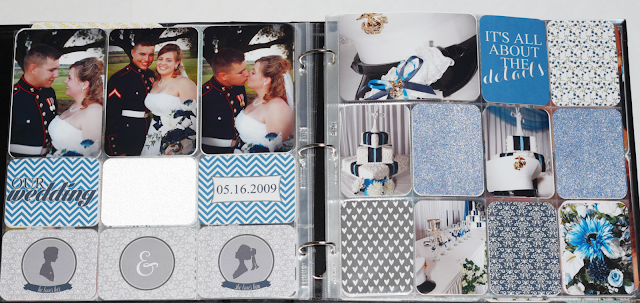






0 comments